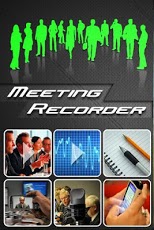Meeting Recorder 1.0
Paid Version
Publisher Description
Meeting Recorder is the best ever Minutes of Meeting taker. Now no need to worry of missing key points during your discussion. You can take notes, record audio and video. This is available for the Android Smart phones and Tablets. Meeting Recorder records notes, audio and video at the same time. It combines the functionality of a notepad, a voice recorder and video recorder to create a powerful tool that will save you time while improving the quality of your notes. Perfect for business or students!It helps managers, secretaries, journalists, researchers and students to record meetings, interview, lectures, and classes, seminars ,to-do lists, shopping lists or even your kid’s voices. It produces high quality recordings and supports following features:• A simple user interface• Background recording and playback (other apps can run while Smart Recorder is recording or playing or your device can be sleeping during recording or playback)• Recorded data stored in the sdcard in the different folders according to the particular date.• Categorize/sort recordings• No time limit on recordings• Drop box• Time menu/list buttons to quickly navigate through your recordings• Many system settings to control the behavior of Smart Recorder
About Meeting Recorder
Meeting Recorder is a paid app for Android published in the Other list of apps, part of Business.
The company that develops Meeting Recorder is FuGenX Technologies Pvt. Ltd. The latest version released by its developer is 1.0. This app was rated by 1 users of our site and has an average rating of 5.0.
To install Meeting Recorder on your Android device, just click the green Continue To App button above to start the installation process. The app is listed on our website since 2012-03-12 and was downloaded 21 times. We have already checked if the download link is safe, however for your own protection we recommend that you scan the downloaded app with your antivirus. Your antivirus may detect the Meeting Recorder as malware as malware if the download link to com.meetrec is broken.
How to install Meeting Recorder on your Android device:
- Click on the Continue To App button on our website. This will redirect you to Google Play.
- Once the Meeting Recorder is shown in the Google Play listing of your Android device, you can start its download and installation. Tap on the Install button located below the search bar and to the right of the app icon.
- A pop-up window with the permissions required by Meeting Recorder will be shown. Click on Accept to continue the process.
- Meeting Recorder will be downloaded onto your device, displaying a progress. Once the download completes, the installation will start and you'll get a notification after the installation is finished.